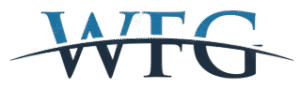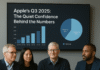Picture this: Marcus, a freelance graphic designer from Portland, was stuck in a creative rut. His workflow required constant switching between his computer and phone – checking Instagram for inspiration, managing his business through mobile apps, testing his designs on different platforms. The constant device juggling was killing his productivity.
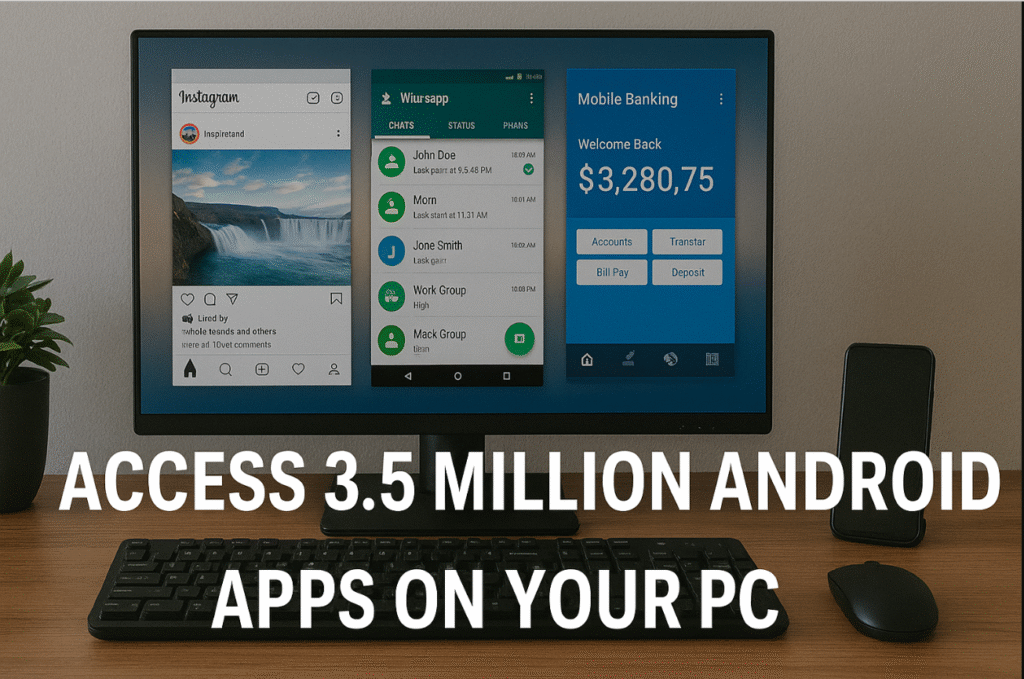
Then Marcus discovered something that changed everything: he could run every essential Android app directly on his PC. No more picking up his phone every five minutes. No more squinting at tiny screens. No more battery anxiety during long work sessions.
What Marcus unlocked was the hidden world of Android app emulation on desktop computers. And if you’re tired of the endless phone-to-computer dance, constantly switching devices, or missing out on mobile-exclusive apps and opportunities, this revelation might just transform your entire digital workflow.
Here’s the reality most people don’t realize: over 3.5 million Android apps exist, many offering features, tools, and earning opportunities that simply don’t have desktop equivalents. Yet most PC users never access this massive ecosystem.
The Untold Story Behind Desktop Android Emulation
Think about your daily routine for a moment. How many times do you reach for your phone while sitting at your computer? Social media checks, messaging apps, mobile banking, photo editing, even work-related apps that only exist on mobile platforms.
The hidden cost of device switching is staggering. Research shows the average knowledge worker loses 23 minutes of deep focus every time they switch devices. Multiply that by the dozen or more daily switches most of us make, and you’re looking at hours of lost productivity.
But here’s what the tech industry doesn’t want you to know: your computer can run Android apps better than most smartphones. More processing power, unlimited battery, massive screens, precise input methods, and true multitasking capabilities.
The question isn’t whether you can play Android apps on PC. It’s why you’re not already doing it.
The Three Pillars of Android Desktop Mastery
Pillar One: BlueStacks – The Universal Gateway
BlueStacks transformed from a gaming-focused emulator into a comprehensive Android experience for desktop users. With over 500 million downloads globally, it’s become the bridge between mobile and desktop computing.
The setup process defies expectations:
- Download takes under 5 minutes on most connections
- Installation requires minimal technical knowledge
- Google Play Store integration happens automatically
- Apps install exactly like they would on your phone
But here’s where BlueStacks truly shines: app compatibility is nearly universal. Instagram, WhatsApp, TikTok, mobile banking apps, productivity tools, even location-based apps work seamlessly. The multi-instance feature lets you run different Google accounts simultaneously, perfect for managing personal and business apps separately.
The professional advantage: Content creators use BlueStacks to manage multiple social media accounts, respond to messages without picking up their phones, and create mobile content using desktop recording software.
Pillar Two: NoxPlayer – The Customization Champion
For users who demand complete control over their Android experience, NoxPlayer offers customization options that make it feel like a native desktop operating system.
What sets NoxPlayer apart in the app ecosystem:
- Root access for advanced app modifications
- Detailed performance monitoring for resource-intensive apps
- Custom resolution settings that make apps look crisp on large monitors
- Advanced networking options for apps that require specific configurations
The real magic happens in the macro system. Repetitive tasks within apps – like social media posting, data entry, or routine app interactions – can be automated completely. Imagine scheduling your Instagram posts, automating customer service responses, or managing multiple business apps without lifting a finger.
You might like this one too : Free Games You Can Win Money Online: Transform Gaming Into Your Next Income Stream
Pillar Three: LDPlayer – The Performance Specialist
LDPlayer focuses specifically on smooth app performance, making it ideal for users who rely on resource-intensive Android applications.
LDPlayer’s competitive edge:
- Superior RAM management for memory-hungry apps
- Optimized graphics rendering for media-rich applications
- Better stability during extended app usage sessions
- Enhanced compatibility with older Android apps
This emulator particularly excels with productivity apps, creative tools, and business applications that traditional emulators sometimes struggle with.
Beyond Apps: The Ecosystem Transformation
Here’s where most guides miss the bigger picture: playing Android apps on PC isn’t just about individual apps. It’s about accessing an entire ecosystem of mobile-first tools, services, and opportunities that don’t exist in the desktop world.
Consider the earning opportunities alone. Mobile-exclusive survey apps, cashback platforms, social media monetization tools, and gig economy applications suddenly become accessible during your regular computer time. Users report earning an additional 100 to 500 dollars monthly by integrating mobile earning apps into their desktop workflows.
The productivity multiplication effect is even more dramatic:
- Social media managers handle multiple accounts without device switching
- Customer service representatives access mobile-only communication platforms
- Content creators use mobile editing apps with desktop precision
- Business owners manage mobile-exclusive marketing tools from their main workspace
The Unspoken Challenges and Real Solutions
Let’s address what every guide glosses over: not every Android app transitions perfectly to desktop use. Some apps detect emulation and restrict functionality. Others struggle with touch-to-mouse translation. A few demand specific hardware features that emulators can’t simulate.
The apps that commonly face restrictions: Banking apps with advanced security measures sometimes block emulator access. The solution? Use web versions for routine banking and keep one device for secure transactions.
Apps requiring specific hardware like NFC, advanced camera features, or precise GPS often have limited functionality. Most emulators now support basic location services and camera simulation, but hardware-dependent features remain challenging.
The apps that excel on desktop: Communication apps like WhatsApp, Telegram, and Discord offer superior experiences with full keyboards and large screens. Social media apps become more manageable with precise mouse control and better multitasking. Productivity apps, note-taking tools, and creative applications often perform better with desktop resources.
The Professional Edge: Business Applications
This transformation extends far beyond personal use. Businesses are quietly adopting Android app emulation to access mobile-exclusive tools, manage social media presence, and integrate mobile workflows into desktop environments.
Marketing teams use mobile apps for content creation, social media management, and influencer collaboration – all from their primary workstations. Customer service departments access mobile-only communication platforms without maintaining separate devices. Development teams test mobile applications in desktop environments, streamlining the development process.
The cost savings alone justify adoption. Instead of providing separate mobile devices or requiring employees to use personal phones for business purposes, companies can integrate necessary mobile apps into existing desktop infrastructure.
Optimization Secrets the Pros Use
Performance optimization makes the difference between frustration and transformation:
Allocate at least 4GB RAM to your emulator, with 8GB for heavy multitasking. Close unnecessary background programs before launching resource-intensive apps. Enable hardware acceleration in both your emulator and graphics settings. Update your graphics drivers regularly for optimal compatibility.
Interface optimization transforms usability: Customize keyboard shortcuts for frequently used apps. Set up multi-instance configurations for different use cases. Create desktop shortcuts for essential apps to eliminate launcher navigation. Adjust display scaling to match your monitor for crisp app visuals.
Security considerations can’t be ignored: Download apps only through official channels like Google Play Store. Keep your emulator software updated for security patches. Use separate Google accounts for different purposes to maintain privacy boundaries. Regularly review app permissions, especially for apps handling sensitive data.
Frequently Asked Questions
Can I use Android apps on PC without an emulator? While some apps offer web versions or Progressive Web Apps (PWAs), true Android app functionality requires emulation. Windows 11 includes limited Android app support through Amazon Appstore, but emulators provide access to the complete Google Play ecosystem.
Will Android apps run slower on my computer than on my phone? Most Android apps run faster on computers due to superior processing power and RAM. However, apps optimized specifically for mobile hardware may occasionally experience minor performance variations. The overall experience typically exceeds mobile device performance.
Can I sync data between Android apps on PC and my phone? Yes, apps that support cloud synchronization will sync data automatically when you log in with the same account. This includes Google apps, social media platforms, and most productivity applications. Local-only data may require manual transfer.
Is it safe to enter passwords and personal information in Android apps on PC? Reputable emulators use the same security protocols as Android devices. However, ensure you download emulators from official sources, keep software updated, and use the same security practices you would on any computer – strong passwords, secure networks, and trusted app sources.
Can I run multiple Android apps simultaneously on PC? Absolutely. This is one of the major advantages of PC emulation. You can run multiple apps simultaneously, create multiple emulator instances with different configurations, and seamlessly multitask between Android apps and desktop applications.
The Future of Mobile-Desktop Integration
The lines between mobile and desktop computing continue blurring, but the transformation isn’t waiting for official solutions. Early adopters are already living in the future – accessing mobile-exclusive opportunities, streamlining workflows, and maximizing productivity through strategic app integration.
You might like this one too: Hollywood Casino Free Games Online: Turn Your Free Time Into Cold, Hard Cash
The question isn’t whether this integration will become mainstream. It’s whether you’ll be among the early adopters who gain competitive advantages, or among the later majority playing catch-up.
Your smartphone contains a universe of applications, tools, and opportunities that your computer can access right now. The technology exists, the setup is straightforward, and the benefits compound daily.
What mobile app will transform your desktop experience? Whether it’s a productivity tool you’ve been wanting to use with a proper keyboard, a social media platform you’d rather manage on a large screen, or an earning opportunity you’ve been missing while sitting at your computer, the integration starts with a single download.
Share your thoughts below about which Android apps you’re most excited to bring to your desktop, or tell us about your own mobile-desktop integration discoveries.